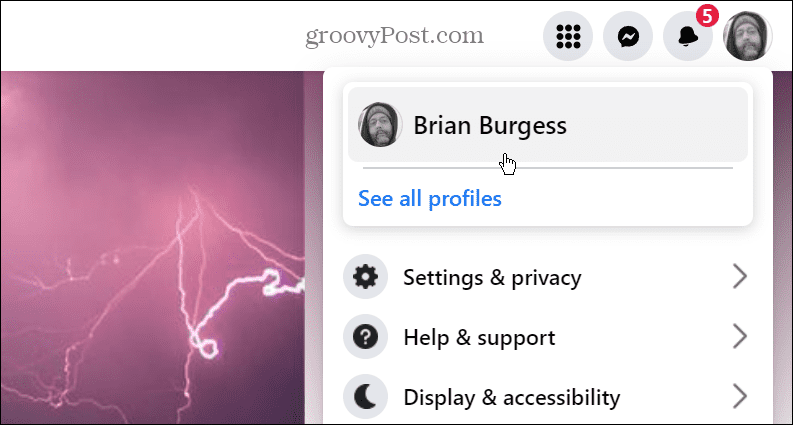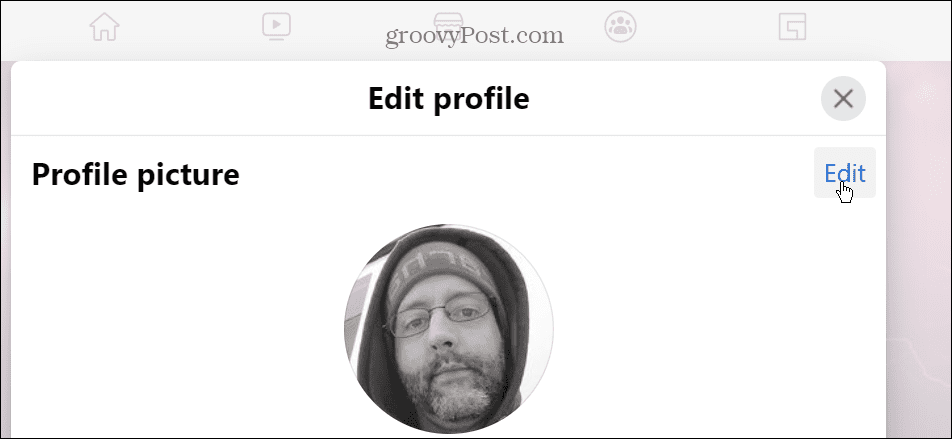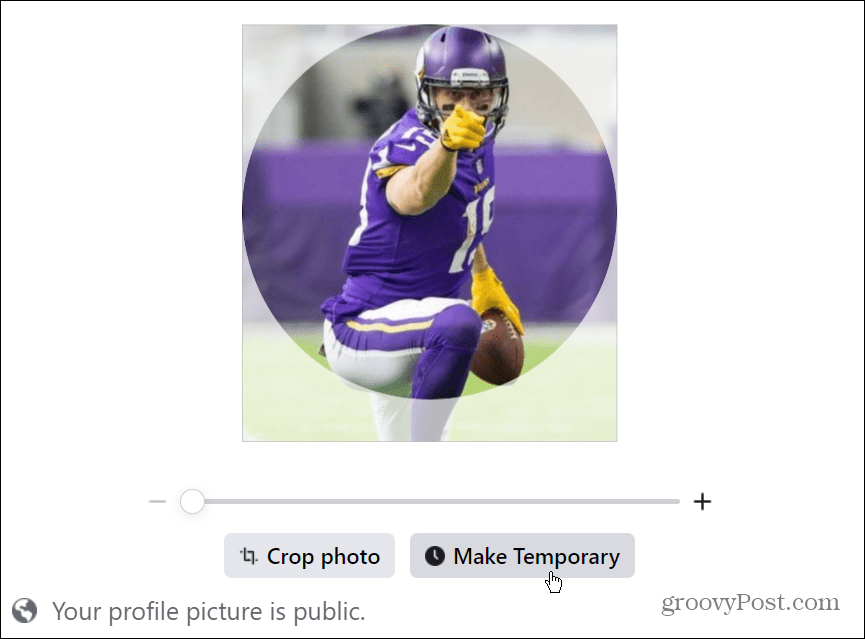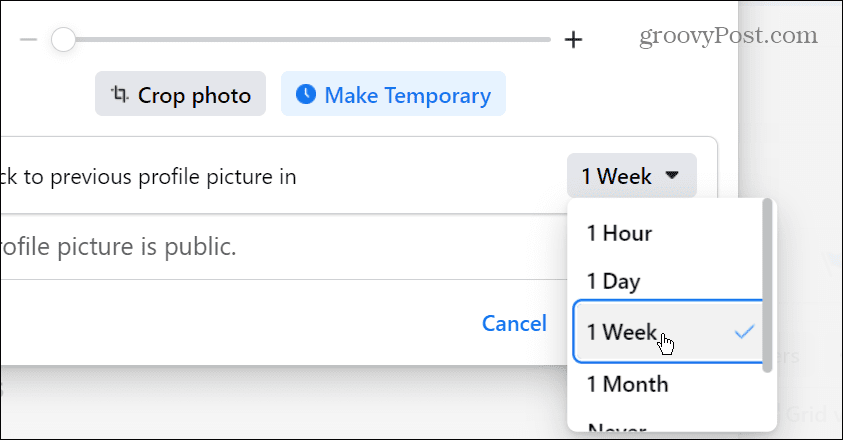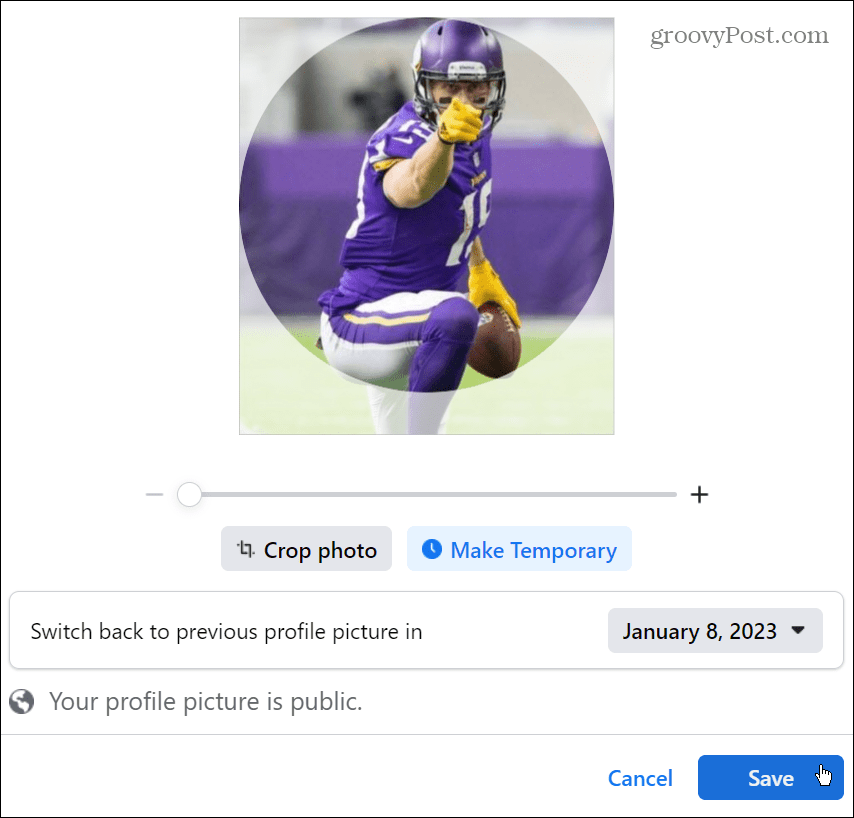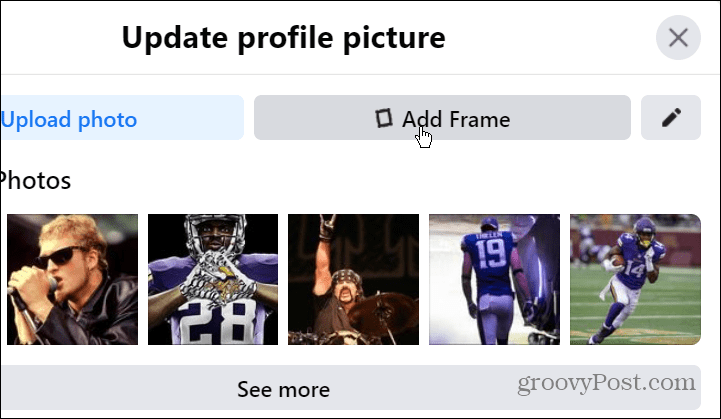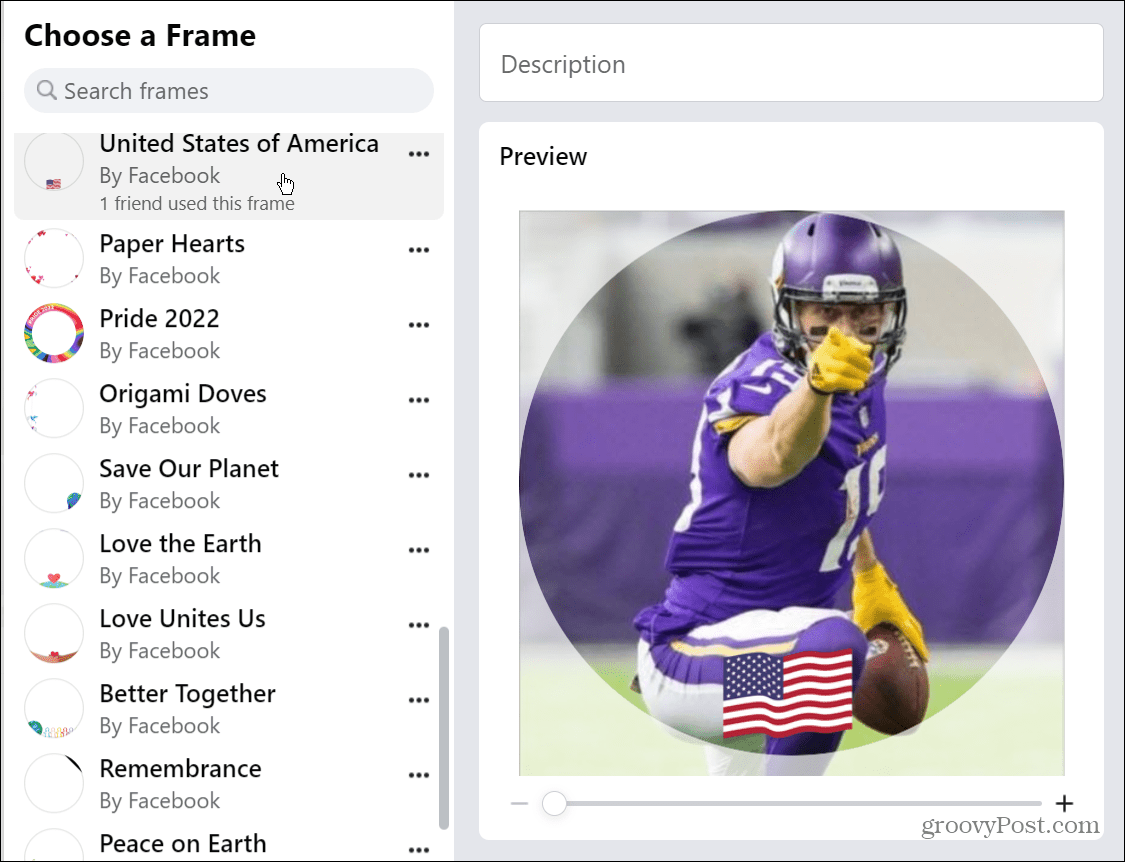There may be times when you want to change your profile picture, however. Instead of going through the entire process of editing your profile and popping in a new profile picture, you can add a temporary profile picture on Facebook. The image will automatically change after the set amount of time you select and return to the original. Here’s how to do it.
How to Add a Temporary Profile Picture on Facebook
Instead of manually changing your profile picture all the time, it’s easier to set it to a temporary picture. The other nice thing about this feature is that you can configure the photo to change from an hour to a full month later. The temporary image will appear at the top of your profile page and timeline. To add a temporary profile picture on Facebook:
How to Set a Temporary Facebook Profile Picture Frame
In addition to creating a temporary profile picture on Facebook, you can use the Frames feature to add an overlay to the photo. You also can set the length of time the frame displays on your profile picture. To set a temporary profile picture frame on Facebook: You can do some interesting things by setting up temporary profile pictures on Facebook. For example, you can set the picture to display for a week and set the frame to only an hour or week (and vice versa).
Adding a Temporary Profile Picture on Facebook
The ability to add a temporary profile picture on Facebook is a brilliant feature, especially if you’re not a heavy social network user. When the time you set for the temporary profile picture expires, it returns to the original picture you used. Also, note that if you want a permanent profile picture it returns to, you’ll need to change your profile picture manually. Whether you’re a new Facebook user or a seasoned vet, there are probably some Facebook features you’ve not used yet. For example, learn how to change your Facebook username, or check out how to delete videos on Facebook. Of course, as with all social networks, you might be tired of hearing from troublemakers. In that case, you can mute someone on Facebook. And if you’re done with it, download a copy of your Facebook pictures, videos, and data. After getting your data, go ahead and permanently delete your Facebook account. Or if you are hanging on to your account, ensure you have two-factor authentication enabled on Facebook to keep your account and data secure. Comment Name * Email *
Δ Save my name and email and send me emails as new comments are made to this post.
![]()