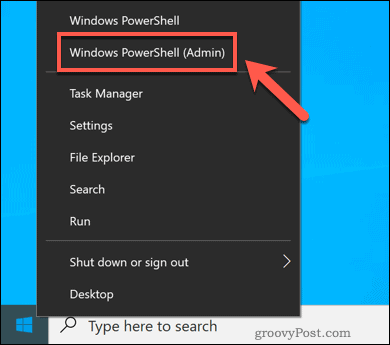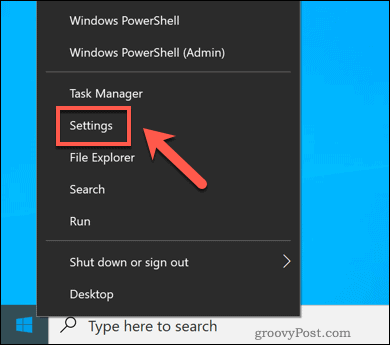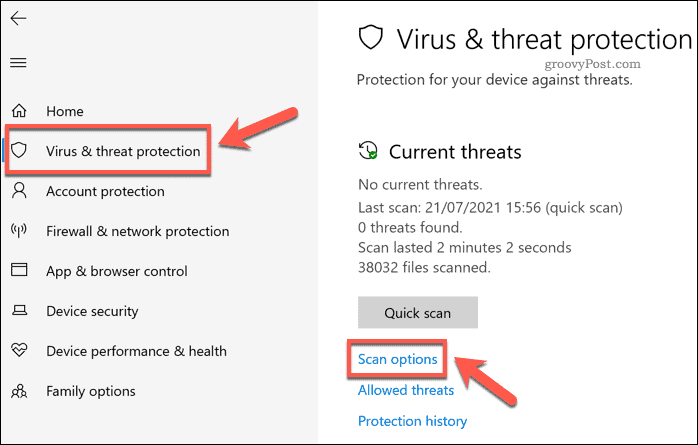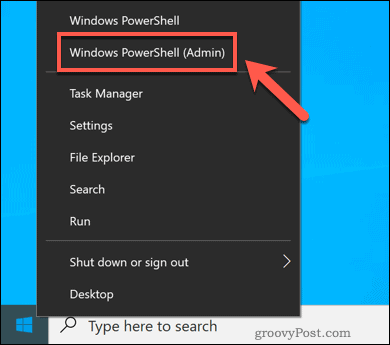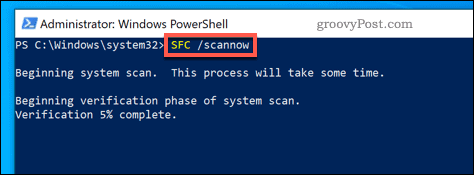One uncommon (but catastrophic) error is a failed to load steamui.dll error on Steam, which appears when you try to open Steam or run certain games. If you see a failed to load steamui.dll error message, here’s what you’ll need to do to fix it.
What Causes a Failed to Load Steamui.dll Error Message?
A “fatal error, failed to load steamui.dll” error message usually appears when your Steam installation is corrupted in some way. There are several reasons why error this might appear, including:
Corrupted Steam filesVirus/malware infectionDeleted or missing steamui.dll fileInterrupted Steam program updatesCorrupted Windows installation files
If Steam is missing important files, or the files are corrupted or infected with malware, Steam can’t run properly. The steamui.dll file references the fact that if these files are corrupted, Steam can’t generate its user interface. While this error is usually a sign of a problem with your Steam files, a corrupt Windows installation can also cause this error (and other problems) with Steam. If you can’t fix the error after reinstalling Steam, you may need to repair or reinstall Windows next.
How to Fix a Failed to Load Steamui.dll Error on Steam
A failed to load steamui.dll error message is problematic, but it can usually be fixed by following these steps.
Repair or Reinstall Steam
The most common problem behind a failed to load steamui.dll error message is a corrupted Steam installation. If you see this issue, you’ll need to repair or reinstall Steam. Make sure that Steam isn’t running before you try this. Steam will check your installation for errors and automatically download and install new files in the background. If this doesn’t work, remove Steam entirely from your PC before downloading and installing Steam again manually.
Check for Malware
Viruses and malware are the bane of every Windows PC user. If your PC becomes infected, you may lose files, apps like Steam might become corrupted, your PC might become part of a botnet—the possibilities are terrible and impossible to ignore. If you haven’t checked in a while, you should scan your PC for malware using Microsoft Defender or your own third-party antivirus solution. After a few moments, Windows will boot into a protected, low-level boot scan mode using Microsoft Defender. Allow time for the scan to completely check your hard drives for viruses and malware—if it detects any, follow any on-screen instructions to repair the problem.
Check for Missing or Corrupted Windows Files
While Steam is usually the problem, apps like Steam can only run if Windows is working properly. If your Windows installation is corrupted or has missing files, you’ll need to try and repair it using the DISM (Deployment Image Servicing and Management) and SFC (System File Checker) tools. DISM will check and repair the system image that Windows uses to maintain your installation files, while SFC will actually repair the installation using this image. You may need to boot into Safe Mode first to be able to do this. Windows should repair itself automatically using DISM and SFC, ensuring your installation is working properly (as long as your system is up-to-date). If this doesn’t work, you may need to consider resetting Windows entirely.
Maintaining Your Gaming PC
If Steam crashes and throws up a “failed to load steamui.dll” error message, the steps above should get you back up and playing again. A good way to avoid errors like these is to keep your apps updated and ensure that you haven’t stopped Windows from updating. Updated apps and system files are one thing, but there are other ways your PC can fail. Ensure to keep your PC free from viruses and other malware, as these can break apps like Steam (and steal your data). If you can’t recover, you can always reinstall Windows, but you’ll need to reinstall your apps (including Steam) and games afterward. Comment Name * Email *
Δ Save my name and email and send me emails as new comments are made to this post.
![]()