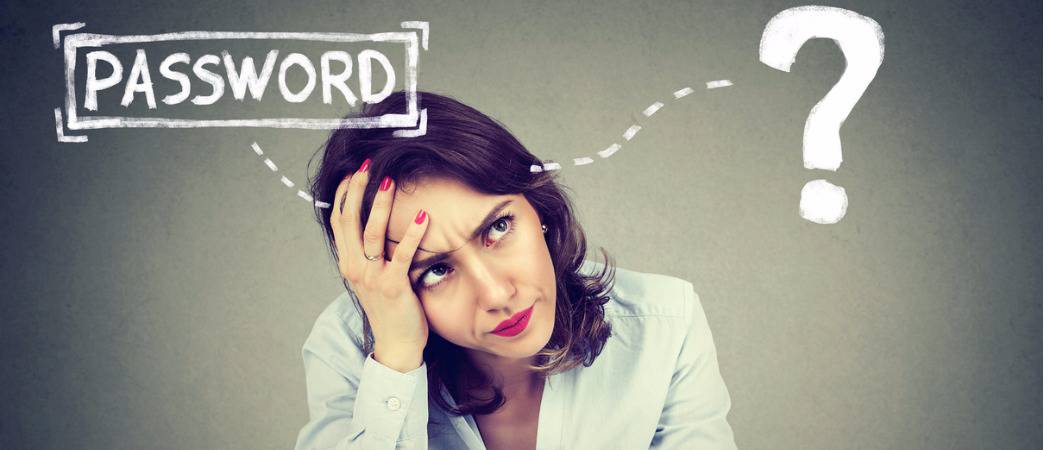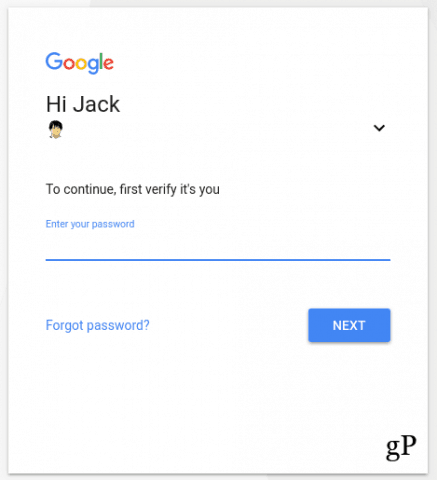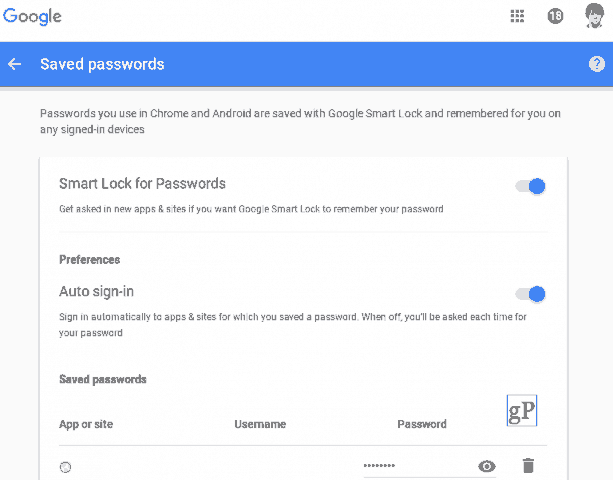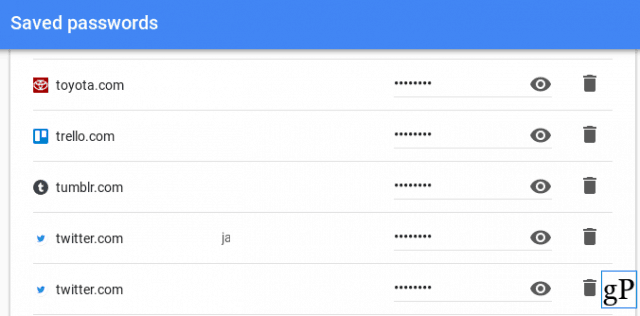So yes, this does mean that Google is saving your passwords in the cloud. Depending on how paranoid you are, this can be good or bad. On the one hand, it means that your passwords for all the websites you visit frequently are on the internet and therefore, potentially hackable. On the other, it means that if you forget your password, you can look it up in your Google account (provided that you haven’t forgotten your Google login credentials, too). Here’s how to view all your saved Google passwords from any device. You don’t even have to be using Chrome.
Manage Auto-saved Google Passwords
Fire up any browser and go to passwords.google.com.
You’ll be prompted to enter your Google credentials, even if you’re already logged in. This, of course, is a good thing. This prevents someone from lifting your Chromebook from a cafe and harvesting all your passwords for everything. At the top of this screen, you can enable and disable Smart Lock for Passwords and Auto sign-in.
If you scroll down further, you can see the saved passwords for every site. This is a great place to jog your memory if you’re going through and changing your passwords after a data breach.
Click the eye to view the password. Click the trash can to delete it. Scroll even further down and you’ll see the websites where you’ve told Chrome to never save the password. You can delete these if you want Google to start asking to save the passwords again.
Conclusion
And those are all the secrets to your Google saved passwords. If you hate the idea of Google saving all your passwords in the cloud, you can put an end to it here. But if I were you, I wouldn’t worry. The passwords are encrypted in your Google account, and if you have Google two-factor authentication enabled, they should be very safe and secure. Do you feel comfortable with Google saving all your passwords online? Tell me why or why not in the comments. seems there has to be a way to delete the accounts used in attempting to regain access to original hacked accounts which would be the required extension from the above article regards john Comment Name * Email *
Δ Save my name and email and send me emails as new comments are made to this post.
![]()