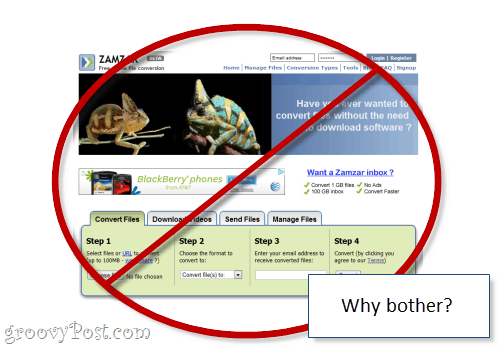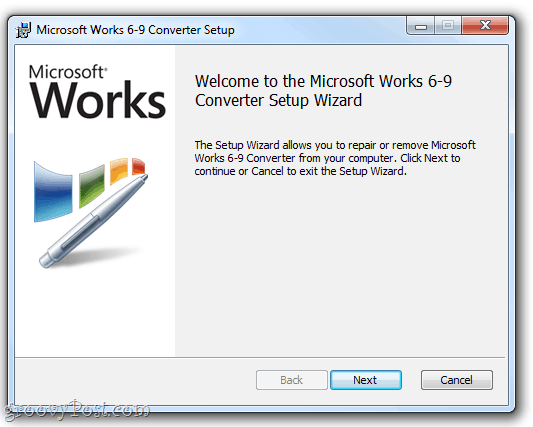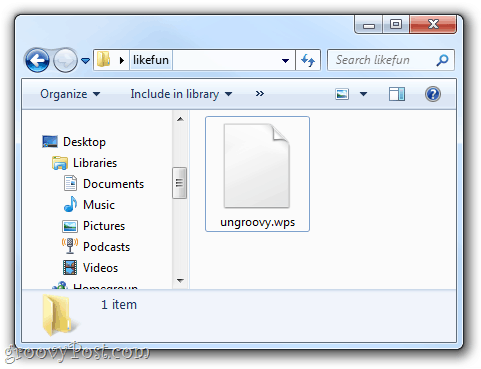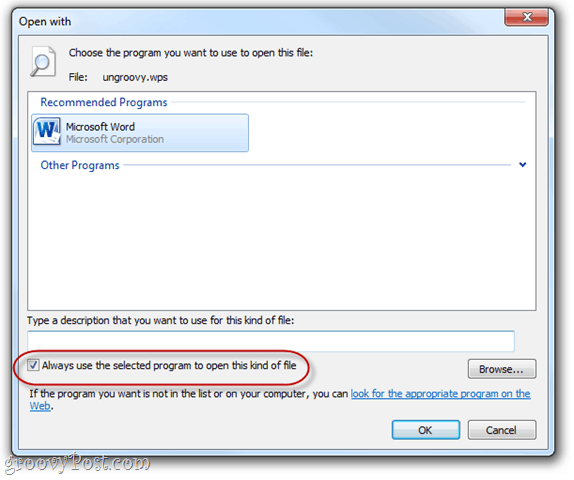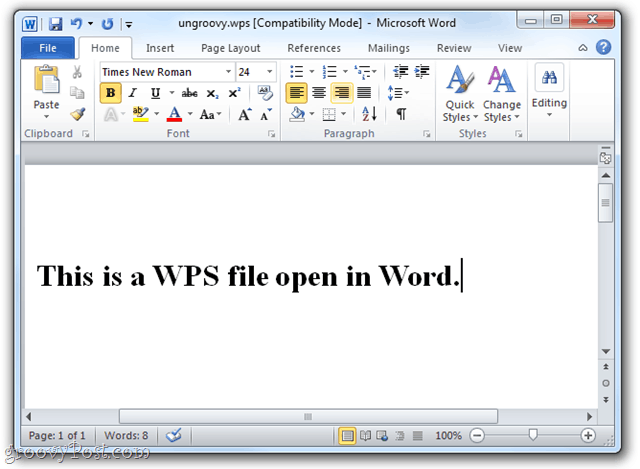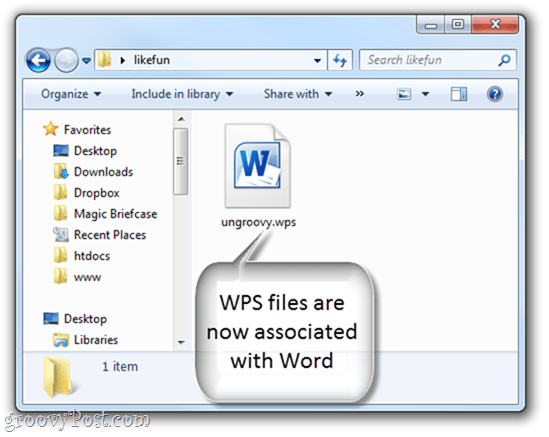UPDATE: Two things: Cassette tapes have made a major comeback among hipster indie bands and Microsoft no longer offers the Microsoft Works 6-9 File Converter for download. Microsoft Word 2016 has some built-in MS Works .wps conversion capabilities, so I suggest getting a copy of Word 2016 (free trial of Office 365‘s a good idea) and trying to open your .wps file in that. Barring that, you can still download the Microsoft Works 6-9 File Converter from some semi-shady file hosting sites. I can confirm that I got a legitimate copy from FileHippo. If you download something from one of these sites, be sure to verify the MD5 hash is C288290A866B2F92A11FB07F7077F42C. I like to use a program called QuickHash to check MD5 sums. Also, make sure the software is digitally signed by Microsoft. Graham Mayor has also made a Microsoft Works Converter for Works version 6 and earlier. This program is not an official Microsoft product, but it might be worth a try. Anyway, if you’re like me, and you have Microsoft Word 2007 or Microsoft Word 2010 on your computer but no time machine to take you back to the year 1991 so you can run Microsoft Works, that WPS file will be about as useful to you as a wax cylinder full of piano rags. But instead of firing back a snarky email to the person who sent you the WPS (or perhaps a fax would get through to them in the old-fashioned manner to which they are accustomed) asking them to re-send the file in a format suitable for the 21st century, you can do the polite thing and convert it – which is exactly what I’ll show you how to do in this groovyTutorial. But first, let me show you how not to convert your WPS file:
PSA: Do Not Use Zamzar
Google “Convert WPS to DOC” and your top hit is going to be Zamzar.com. I’ve used Zamzar in the past, and it’s a pretty good service. But I don’t like that they collect your email address. They promise that they won’t rent or sell your personal information but intentions are one thing and being targeted by hackers is another.
I’m not saying that Zamzar isn’t as good a steward of your personal data as they say they are, I’m just advocating not taking any undue risks. It’s also best practice not to be uploading any potentially sensitive documents, even if Zamzar does offer encryption. Finally, it’s a pain to have to wait for 10 to 15 minutes for Zamzar to convert your file and email it to you.
The Easy Way to Open WPS Files in Microsoft Word
Never use a third-party service when there’s an official solution. That’s my motto. And with the WPS issue, there is one. It’s called the Microsoft Works 6-9 File Converter (link defunct), and you can download it for free from Microsoft. See the update at the top of this post.
Step 1
Download and install the Microsoft Works 6-9 File Converter. This process is pretty straightforward; just run the MSI and follow the on-screen instructions.
Step 2
After the installation is complete, locate one of those pesky .wps files and Double-click it.
Step 3
Now you will have a dialog that reads “Windows can’t open this file: ….” It’ll continue, saying, “To open this file, Windows needs to know what program you want to use to open it,” etc., etc.
Choose the second option: Select a program from a list of installed programs and click OK.
Step 4
In the Open with dialog box, select Microsoft Word. Check Always use the selected program to open this kind of file and click OK.
Step 5
Enjoy your WPS file in Microsoft Word. If you feel like saving it in another format, just Click File > Save as and choose a different format.
Problem fixed—permanently! Now, all you have to do is Double-click.WPS files in Windows Explorer to open them. No more uploading your junk to Zamzar.
Thank you for the article. It was very helpful. My 60 year old mother still uses Works and calls me about once a month with these types of issues. What I was looking for was a way for her to convert the works files into word rather than having the recipient do the converting. I don’t think that this is possible without her having actually having Word. Do you know of any solutions other than me shelling out the $100 to buy Word? She rarely uses the computer and only needs Word and email. Thanks, Jill If you’d like, you can send me one of the WPS files and I can try it. Or you can try Zamzar with one of your files. If it works, you know there’s nothing wrong with the file. I went into Word 2010 and tried opening the file – you need to change the file type to 6-9 converter. Then the wps file will appear. Click on it and it should open. Save it as a word doc. (Note, you may have to right click and select a compatibility mode for the converter applicaiton.) My question : is there a converter available for MS-Works Converter 3 ? Many Thy in davance Thomas tnx, Ron Is there any way to select all documents and convert all at once to version 97-2003…then again to Office 2010 docs? Download Microsoft Works 4 File Converter from Official Microsoft Download Center http://www.microsoft.com/en-us/download/details.aspx?id=7264 But here is the direct link in case it’s not working for you: http://www.microsoft.com/en-us/download/details.aspx?id=12 Most important, make sure EVERY word process is actually turned off, including those in the background that tend to run even 30 seconds after you turn of the last word file. The same goes for Outlook if you use Word for writing e-mails. Honestly, if something works for you — use it! Doesn’t need to have the “Brand” on it. Now that said — using Works on all your devices, what do you think of it? Does it get the job done? -S Thank you. K ” Just use LibreOffice https://www.libreoffice.org/ ” LibreOffice opened a scrambled WPS that both the Microsoft converters failed to. I made a £10 contribution, it’s open-source freeware, nice people, their stuff is simple, reliable and works a treat. Your comment is awaiting moderation. no longer working link Is the converter archived somewhere? This site has some links, but I haven’t tried them: http://www.gmayor.com/downloads.htm The MS 6 to 9 converter is also hosted on filehippo, but again, I haven’t tried them, so proceed with caution: http://filehippo.com/download_microsoft_works_6_9_file_converter/ Comment Name * Email *
Δ Save my name and email and send me emails as new comments are made to this post.
![]()