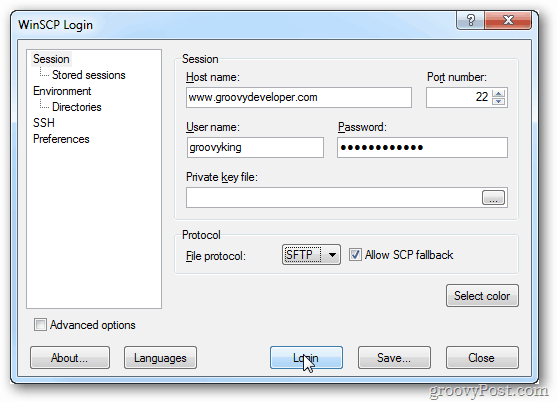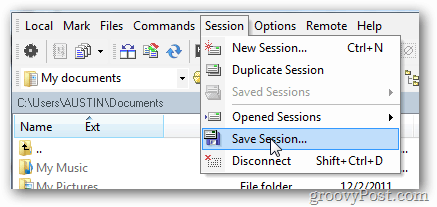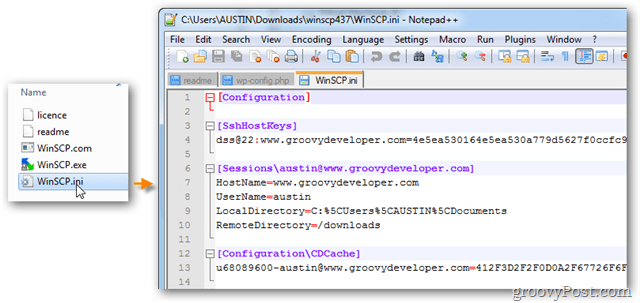Normally, I use Filezilla for FTP. It’s open source, it’s free, and it packs some nice features. But if I’m out of the office and I don’t have my laptop with me then I’m cut off from Filezilla access which has all my accounts cached. Installing it on a client or public computer isn’t a good option so I needed another option. WinSCP Portable fills the gap and runs without installation — bonus. Just throw it on a USB stick, Dropbox account, or zip it up and email it to yourself for on-the-go access. When you launch WinSCP it will first display the login screen. Enter your FTP credentials and press Login. You can also save your login information using the Save button.
WinSCP’s interface is just like any other FTP program out there. Your local directories are on the left, and remote directories are on the right. WinSCP does have some extra features that I do like such as the Duplicate command for copying files.
You can save your session (login credentials included) from the Session menu > Save Session…
WinSCP will allow you to customize the session name, and choose whether or not to save your password as well. If you are running WinSCP on a usb stick, I don’t recommend saving your FTP passwords to it.
WinSCP will store passwords and saved settings in a newly created filed titled WinSCP.ini. This file will populate in the same folder that WinSCP.exe is in and can be opened to view all of your saved information.
What else can WinSCP do?
Multilanguage supportIntegration with Windows (drag&drop, URL, shortcut icons)All common operations with filesSupport for SFTP and SCP protocols over SSH-1 and SSH-2 and plain old FTP protocolBatch file scripting and command-line interfaceDirectory synchronization in several semi or fully automatic waysIntegrated text editorSupport for SSH password, keyboard-interactive, public key and Kerberos (GSS) authenticationIntegrates with Pageant (PuTTY authentication agent) for full support of public key authentication with SSHExplorer and Commander interfacesOptionally stores session informationOptionally supports portable operation using a configuration file in place of registry entries, suitable for operation from removable media
Overall I’m really fond of this groovy little FTP utility. I’ve actually found myself using it as my default FTP program more and more often just because of it’s ease of use, lack of annoying update pop-ups, and extra features I don’t have in other FTP clients. Download WinSCP for free from the developer’s website. http://winscp.net/eng/download.php Comment Name * Email *
Δ Save my name and email and send me emails as new comments are made to this post.