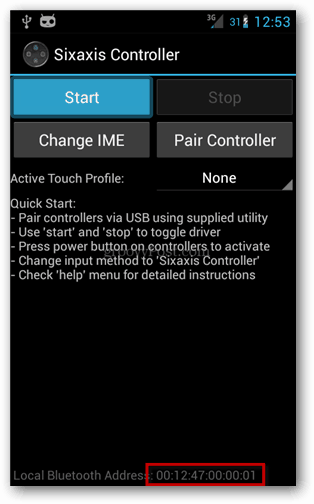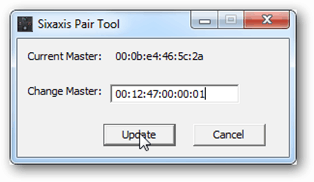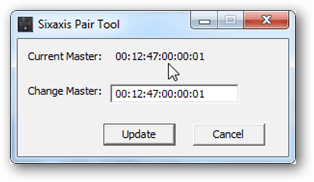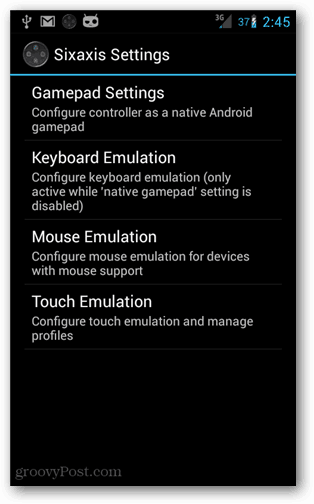The best app I’ve used that works the PS3 controller is called Sixaxis Controller. Unfortunately, it isn’t free. It costs roughly $1.99 depending on which region your are viewing the Play market from. Note: Google’s Play Market compatibility checker cannot be trusted to ensure this app will function properly on your device. The developer, Dancing Pixel Studios, also published a free app to test if the app will work with your phone. I suggest running the free test app first to be sure your device is compatible before spending dropping money on the app.
Requirements
PS3 Controller USB charging cableSixaxis Controller Android appSixaxisPairTool installed on a Windows PCDevice must be ROOTED
The Sixaxis Controller app is incredibly easy to use. One click of the Start button switches the phone into Bluetooth listen-mode. At the bottom of the app there is a local Bluetooth address. Take note of this 12-digit number, you’ll need it later. Alternatively if you have a male-male converter cable that goes mini-usb to micro-usb (or whatever your phone/tablet port has) then you can use the Pair Controller button and skip the rest of this guide.
Now that you have the Bluetooth address, it’s time to set up PS3 controller. Just plug it into your computer using the USB charger.
Next, if you haven’t downloaded and installed the Sixaxis Pair Tool, you’ll need it. Open it up, and Windows will ask for permissions to install the controller drivers and software. Select to “Install this driver software anyway.”
Once everything is finished, the Current Master line should populate with the Bluetooth address of your PS3. You’ll need to change this by typing in the address of your phone that you got earlier and then clicking the Update button. After you’ve changed it the current master should now say the address of your Android device.
Now just click the PS button and the controller will attempt to connect.
After clicking the Start button prior to trying to connect, the controller should immediately sync up with the phone. That’s it! There are still a few settings that can be adjusted from the Menu > Preferences page of the app, but for the most part, if you’re using the remote to play games, you should be good to go. Just be sure your batteries are charged. Have fun!
But if you find better prices than Bojams.com for ps3 controllers, please share! I’m always looking for deals. Comment Name * Email *
Δ Save my name and email and send me emails as new comments are made to this post.